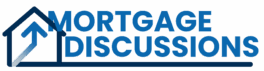Totally agree with you on the spreadsheet route—apps are convenient, but convenience isn't always accuracy.
"manually entering data into a spreadsheet forces me to slow down and really think about each expense"
Exactly this. I used to dread tax season until I started doing something similar. Setting aside one day a month is smart; I usually do mine every two weeks because otherwise, I procrastinate and it becomes overwhelming. One thing that's helped me even more is color-coding my spreadsheet categories—sounds silly, but visually seeing where my money goes has made a huge difference in spotting trends or unnecessary expenses.
Also, your point about keeping receipts organized upfront is spot-on. I learned that lesson the hard way after spending hours digging through random drawers and boxes looking for receipts at tax time... never again. Now I just snap quick photos of receipts with my phone and save them directly into labeled folders on my computer. Saves space and sanity.
I've found spreadsheets helpful too, especially for catching small mistakes before they snowball. Do you ever cross-check your spreadsheet with bank statements? I started doing that monthly after realizing I'd missed a couple of recurring payments—nothing huge, but it adds up. Also, totally get the receipt photo thing...though I've had a few blurry ones that were useless later. Now I double-check the pics right after snapping them. Takes an extra second, but worth it come tax time.
"Do you ever cross-check your spreadsheet with bank statements?"
Yeah, I started doing this too after a minor panic moment last year—realized I'd completely overlooked an annual insurance payment. Thankfully nothing too dramatic, but still annoying. About the blurry receipt photos...been there, done that. Now I usually snap two quick ones just to be safe. Also, anyone else find it helpful to tag or rename receipt pics immediately? Saves me from scrolling endlessly later on...
I get tagging receipts can help, but honestly, isn't renaming every single pic immediately a bit tedious? I just dump mine into monthly folders—it still saves scrolling, plus less hassle upfront. Have you tried organizing by month instead of individual tags?
"I just dump mine into monthly folders—it still saves scrolling, plus less hassle upfront."
Honestly, I used to do exactly this—monthly folders seemed like the easiest route. But then tax season hit, and I had to dig through months of receipts to find a specific repair invoice for a property. Trust me, it wasn't fun... took way longer than I'd anticipated.
Now, I do a hybrid approach that's not too tedious but still organized enough to save headaches later. Basically, I keep monthly folders like you mentioned, but within each month, I quickly rename only the important receipts (big repairs, appliance replacements, or anything unusual). Takes maybe an extra minute or two per week, tops. The rest stays as-is. This way, when tax time rolls around again, I'm not stuck scrolling endlessly or renaming hundreds of files at once.
Might seem cautious or overly detailed at first glance—but after one stressful audit scare, I'd rather be safe than sorry.